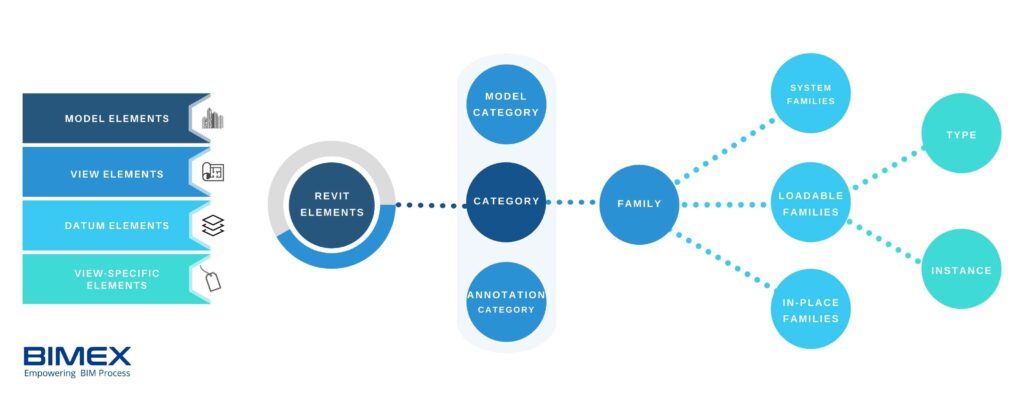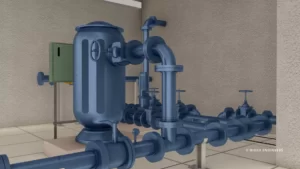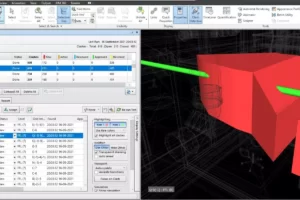Families can be simply defined as a group of elements with a common set of properties called Parameters and the related graphical representation. Everything we use in the Revit platform is related to a family, making it a vital part of using the Software. All the elements we use, whether it is a Wall, Column, Mechanical Equipment or Annotation Tags are part of the Revit family and these families fit into a defined hierarchy. The Revit Categories stand at the top of the hierarchy and the categories cannot be created, edited or deleted.
The Revit Categories can be broadly classified into 2; Annotation Categories and Model Categories. The model categories comprise all elements confined to the building model like doors, windows, floors, walls etc. whereas the annotation categories consist of elements like texts, tags and dimensions.
Revit families can be simply defined as a collection of like items sharing the same overlook and behavior.
E.g., “Basic Wall”, “Single-Flush Door”, “Linear Dimension Style”, “Sections”, “Floor Plans”
Types of Revit Families
The Revit families can be broadly classified into 3 as System Families, Component Families or Loadable Families and In-Place Families.
System Families
The System Families are basic elements that would assemble on a construction site, for E.g.; Walls, Ceilings, Floors, Pipes, Ducts etc. They are pre-defined components in the Revit platform and the same cannot be created or deleted using the Revit User Interface (UI).
For this type of families, the parameters are already pre-defined and you don’t need to load them into your projects and cannot be even save them into an external location. However, we can duplicate and modify the ‘Types’ within a System Family. A ‘Type’ can be simply defined as a collection of variables (Materials, Sizes or other settings) which can be a created, edited or deleted based on user requirements. Due to this, most of the system families are composed of more than one type in order to develop custom system families as per project requirement.
E.g.; Basic Wall Family comprises of several Wall Types like Generic 4”, Interior — 5 ½″ Partition (1hr) and Exterior — Brick on CMU.
The System Families can be easily copied between different projects as well as Project Templates using “Transfer Projects Standards” command.
Loadable or Component Families
Loadable families are also known as standard component families, which includes components which are usually purchased, delivered and installed in a building. Examples of Loadable families includes Doors, Windows, Furniture, Water Heaters, Plumbing Fixtures etc. These are user-defined families which can be created and modified in Revit based on the project requirements.
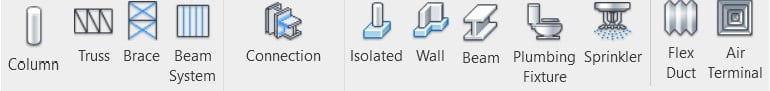
Unlike System Families, the Loadable Families can be saved as external RFA files and can be loaded into projects whenever its required. This speed up the entire modeling process as architects can directly import the available components in the running project and also result in the generation of more accurate model.
In-Place Families
The In-Place families are custom components that are usually created based on specific project requirements. They are similar to the component or loadable families in terms of creation and editing strategy as both use the similar Revit Family editor to create the same. In-Place Families are Project Specific and does not allow to create multiple ‘Types’ and nor cannot be saved as external RFA files.
Customized and free-form objects can be easily created using Family Editor within the context of the project. It is extremely useful for constructions with complex and unique design scenarios. Even if we can duplicate, transfer or copy in-place families between projects, it is always better to use them wherever necessary as these elements can increase file size and degrade software performance.
Annotation Families
Annotation families are one of the key aspects for systematizing drawings and other kinds of documents. It is a part of both System and Loadable families. Few of the family types like Dimension Style, Levels etc. cannot be created or edited, whereas few others like Generic Model Tags or Symbols can be loaded other projects and can be saved as external RFA files. Compared to other family types, it doesn’t require complex parameters.
Hosted Families
Hosted families are those families that need a host element that can pick up or hold or provide structure for the model elements. Component or Loadable Families can be hosted on System Families, for example a Lighting Fixture can be hosted on a Ceiling.
Revit Families from Imported 3D Geometry
A progressive Revit user can create realistic and accurate libraries as well import libraries as 3D geometry from other software having supported file format and other applications. Importing 3D geometry offers more consistent and high quality 3D models.
We can import the following 3D formats to Revit:
- 3DM (Rhino)
- SAT (Solidworks, Creo)
- DWG (AutoCAD)
- DGN (Microstation)
- SKP (Sketchup)
- IPT (Inventor)
To import the 3D geometry, Go to Insert tab > Import panel > (Import CAD).
In the Import CAD Formats dialog, for Files of type, select one of the following:
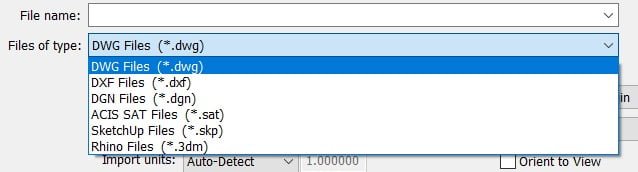
Navigate to the folder that contains the file to import, select the file, and click Open. In order to see the imported geometry instantly, it need to zoom all (Keyboard shortcut ZA) and then unpin and reposition the geometry.
It is able to set the Category, using the Family Category and Parameters tool.
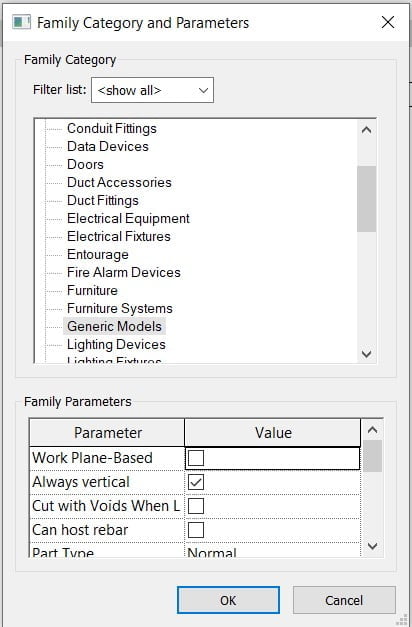
Parametric Families
A family is a static object in its simplest form. But what makes the families powerful is its ability to change its size, shape or properties based on user inputs. This is usually done by adding necessary parameters and dimensions to a Revit family.
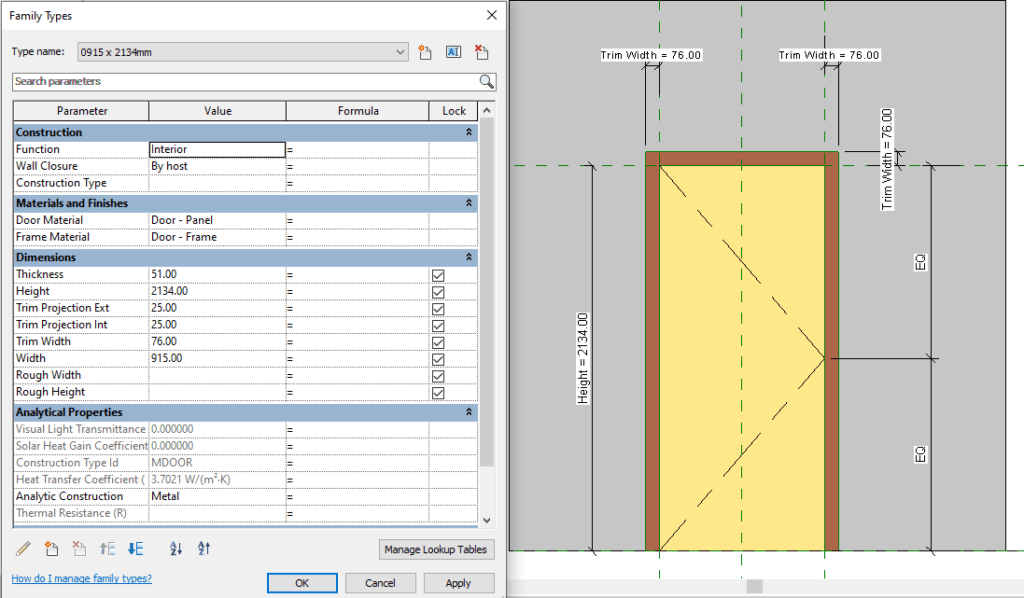
Benefits of Using Parametric Families
Reusability of Components in Multiple Projects
Developing Standard Revit Family Libraries can benefit Architects, Engineers and Contractors to re-use the same objects in multiple projects bringing the advantage of time, effort and cost savings.
For example, a Standard Sprinkler type from a particular manufacturer can be re-used in multiple projects.
Quick Switching with Another Components
All the elements and components in the Revit family can be replaced easily without disturbing the other parts of the model. It is easy to change the elements by deleting the custom component of a Revit family and insert any other element from the library without starting from scratch and disturbing the entire project. All the components get automatically saved inside the Revit library which can be easily accessed by the Architects.
Flexibility & Customization
Websites to Download Custom Revit Families
A number of different websites and manufactures are offering custom Revit Families for free download. The families downloaded should be customized to serve the requirements of your Project BIM Standards.
For example, the Schedules and Tags of a downloaded Revit family won’t display correctly if the correct shared parameters are not used.
Conclusion
Families are the building blocks of the Revit Platform. Customized Loadable families are widely used by Architects, Interior Designers and Contractors due to their high operational flexibility and reusability.
Check out our BIM Content Creation Services page to know more about our customized Revit family creation services.